I've been promising this for a few days now, and I recall setting up a whole photoshoot with my lead actress just so I could have a photo for the poster. And let me just tell you... today's your lucky day if posters are your thing. I have to say, it turned out a cool image without any Photoshop or editing done to it, so I'm really excited to get to work on the actual poster. Again, I have my rough draft as a framework and it shows a lot of what I'll include in my actual poster, or at least the vibe that I'm going for. If you need to refresh your memories on that vibe, I highly suggest my earlier blog post on my rough rough draft of the poster. It was a fun one to do, and I stop by every once in a while to remind myself of what I want the poster to be. Now, enough procrastinating, I've got a lot of work to do.
This was my starting photo for the poster:
Yeah, it does look creepy on its own. I want to give a self-compliment on my makeup work, mostly because I thought I wouldn't be able to do it, but I did. So score one for me, and zip for the pessimistic voice in my head. I could just leave it like this, but I really wanted to cut out the mirror and use black for the background (I wanted something that didn't also have a chunk of my storyboard poking through). I also wanted to edit the picture more, and you'll find out what that means later. In order to do that, I needed a program that would allow me to alter the photo to the fullest extent possible. And it's a great thing that I have Adobe Photoshop for free courtesy of my school and teacher. Adobe takes a little more patience and a little more perseverance (plus some time on YouTube getting a refresher on how to use all the tools again) than other programs, but I think it produces the best results and I alter my picture a little more to my liking than the other programs.
I first needed to cut out the mirror and Cathy's face. Using the magnetic lasso tool was a pain, but it is usable more efficient and better at cutting out what I want than the other lasso tools. It's able to differentiate between the subject I want to cut out and the background (as long as they aren't too similar in color). So after a few minutes of trying to get the edges just right, including messing up and starting over on one side of the mirror, I was finally able to get this pretty good outline. I also added the masking layer to separate it fully from the background so I could add this to another background. I also keep forgetting to make copies of my layers, but I got it down after about my fifth time forgetting and getting the message that a tool is not useable until I create a copy of the layer.
Next, I wanted to give Cathy (aka Val) a creepy red eye on the demonic half of her face. Photoshop has a special feature for it, usually to correct eye color but I used it for this instead. At first, I went with too saturated of a red and the photo just looked off. I toned it down a bit, blended it more with her pupil and softened the red on the whites of her eyes. Overall, I think it looks really good. It's not a drastic change, but it makes that one eye appear more dead and evil, if that makes sense. It adds just a little bit more of a creepy factor, and that's really what I was shooting for.
I decided I wanted to adjust the look of the photo a little bit, so I adjusted the hue, vibrance, saturation, and some other stuff. I wish I could tell you what I did, but I couldn't retrace my steps if I tried. But, it looks cool. Looks a little more present and full, if those are adjectives that can describe a picture. I also think it highlights that dead eye a little more, so that's a plus.
And this is my most up-to-date poster. I added a png of the crack and put it on the demonic side of the mirror. I also edited in a demonic face outline to accent Val's transformation (and to make it clearer what type of monster she is because I know that can be confusing sometimes). I also added in the lights, but I'm not sure if I want to keep them. They looked good in the rough rough draft, but they look a bit added on here.
I also want to add that I used Canva to format the poster. It's just easier to format the pictures and the title card (and whatever else I want to have on there). There is also already a poster template, so the dimensions are pre-set and I wouldn't have to mess with anything on the Photoshop export tab. Plus, Canva also has a black background that is easier to adjust.
So, hope you enjoyed looking at my work so far. I still have a ton to do, so look forward to a part two for this, where I can show you just how indecisive I am when it comes to picking out fonts for text. In any case, I like how it looks already, and I'll talk about what else I'm planning on adding soon. Have a great rest of your day, I'm planning on taking a well-earned nap. Peace.





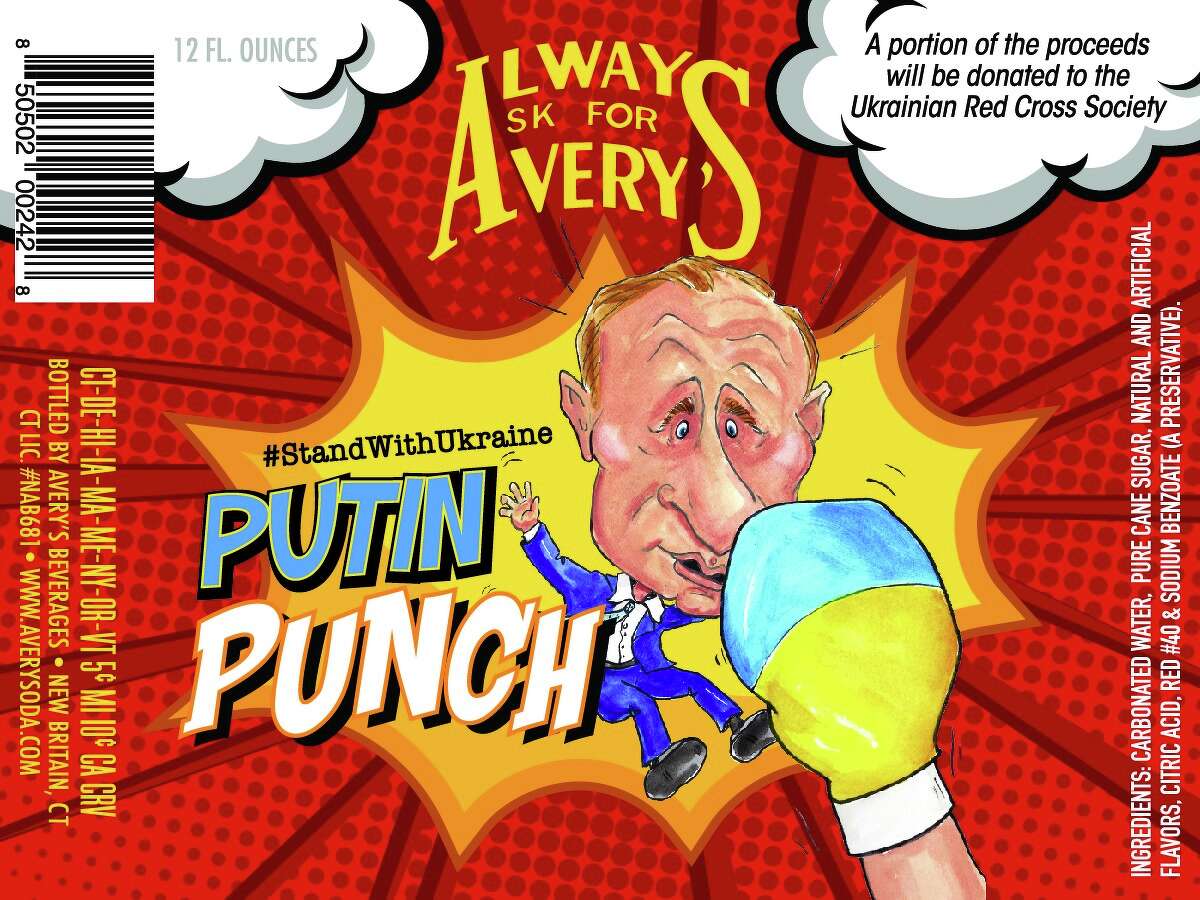




No comments:
Post a Comment